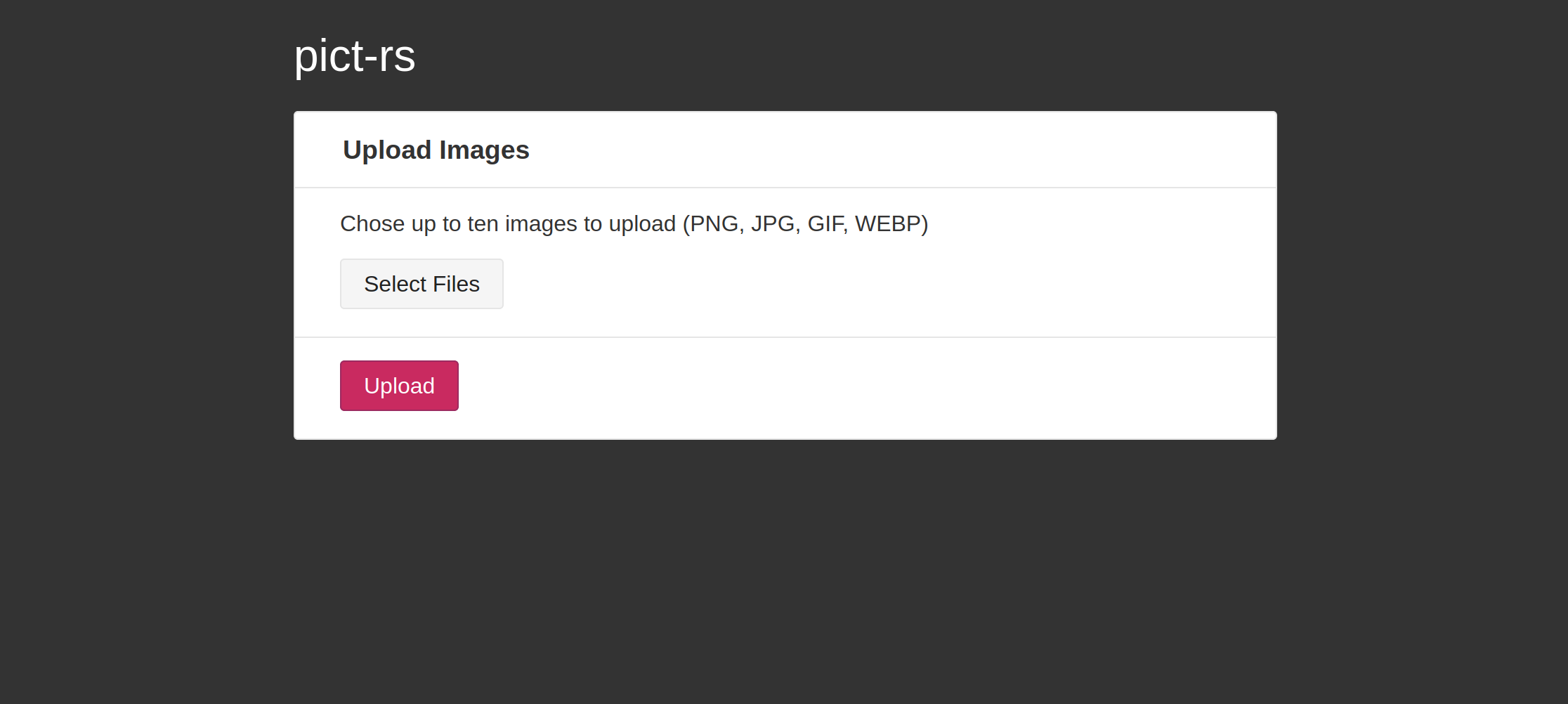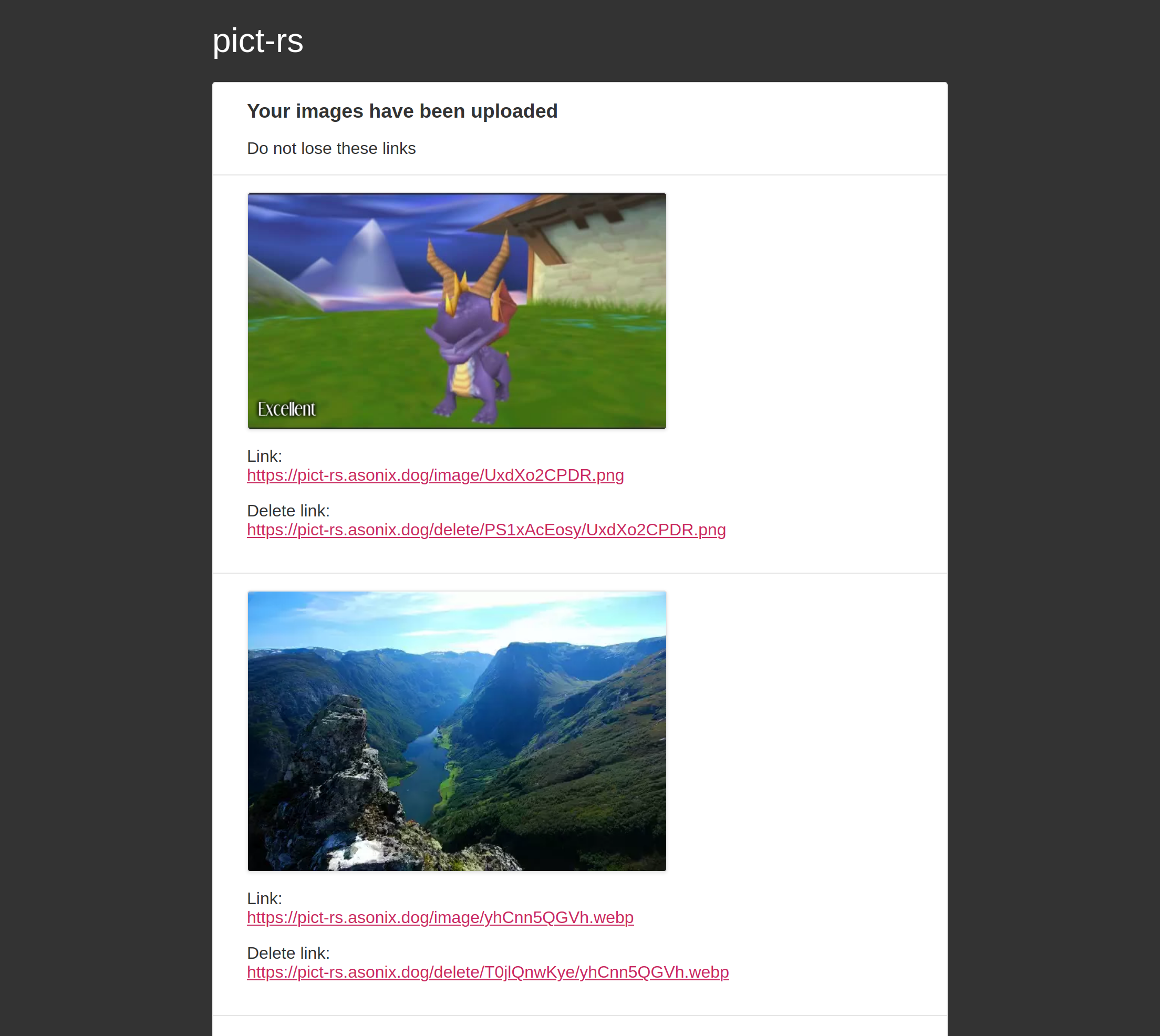| .cargo | ||
| docker | ||
| images | ||
| scss | ||
| src | ||
| static | ||
| templates | ||
| .drone.yml | ||
| .gitignore | ||
| Cargo.lock | ||
| Cargo.toml | ||
| LICENSE | ||
| README.md | ||
pict-rs-proxy
a demo frontend for pict-rs supporting noscript
Usage
Running
pict-rs-proxy 0.3.0-rc.3
USAGE:
pict-rs-proxy [OPTIONS]
FLAGS:
-h, --help Prints help information
-V, --version Prints version information
OPTIONS:
-a, --addr <addr>
The address and port the server binds to [env: PICTRS_PROXY_ADDR=] [default: 0.0.0.0:8081]
--console-event-buffer-size <console-event-buffer-size>
Number of events to buffer for the console subscriber. When unset, console will be disabled [env:
PICTRS_PROXY_CONSOLE_BUFFER_SIZE=]
-d, --domain <domain>
The scheme, domain, and optional port of the pict-rs proxy server [env: PICTRS_PROXY_DOMAIN=] [default:
http://localhost:8081]
-o, --opentelemetry-url <opentelemetry-url>
URL of OpenTelemetry Collector [env: PICTRS_PROXY_OPENTELEMETRY_URL=]
-u, --upstream <upstream>
The url of the upstream pict-rs server [env: PICTRS_PROXY_UPSTREAM=] [default: http://localhost:8080]
Examples
Running on all interfaces, port 8081, proxying to localhost:8080
$ ./pict-rs-proxy
Running locally, port 9000, proxying to localhost:4000
$ ./pict-rs-proxy -a 127.0.0.1:9000 -d localhost:4000 -u localhost:4000
Docker production
# Create a folder for the files (anywhere works)
mkdir ./pict-rs-proxy
cd ./pict-rs-proxy
mkdir -p volumes/pictrs
sudo chown -R 991:991 volumes/pictrs
wget https://git.asonix.dog/asonix/pict-rs-proxy/raw/branch/main/docker/prod/docker-compose.yml
sudo docker-compose up -d
Docker development
git clone https://git.asonix.dog/asonix/pict-rs-proxy
cd pict-rs-proxy/docker/dev
docker-compose up --build
Contributing
Feel free to open issues for anything you find an issue with. Please note that any contributed code will be licensed under the AGPLv3.
License
Copyright © 2021 Riley Trautman
pict-rs-proxy is free software: you can redistribute it and/or modify it under the terms of the GNU General Public License as published by the Free Software Foundation, either version 3 of the License, or (at your option) any later version.
pict-rs-proxy is distributed in the hope that it will be useful, but WITHOUT ANY WARRANTY; without even the implied warranty of MERCHANTABILITY or FITNESS FOR A PARTICULAR PURPOSE. See the GNU General Public License for more details. This file is part of pict-rs.
You should have received a copy of the GNU General Public License along with pict-rs. If not, see http://www.gnu.org/licenses/.