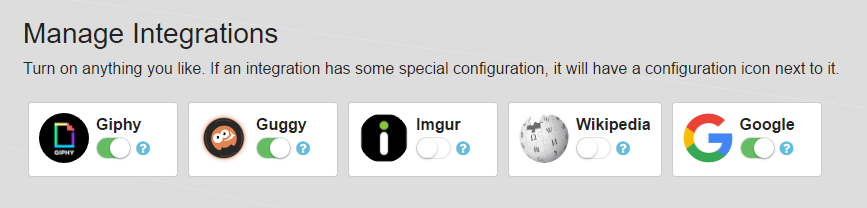2.7 KiB
Dimension
An alternative integrations manager for Riot. Join us on matrix: #dimension:t2l.io
⚠️ Dimension is in Alpha ⚠️
Dimension supports some bridges and bots, however using Dimension in a production scenario is not recommended. Dimension uses features available in recent builds of Riot and may not work on older versions.
There are plans on the matrix.org front to better support integration managers. Those changes may require an updated homeserver and Riot when made available.
Configuring Riot to use Dimension
Change the values in Riot's config.json as shown below. If you do not have a config.json, copy the config.sample.json from Riot.
"integrations_ui_url": "https://dimension.t2bot.io/riot",
"integrations_rest_url": "https://dimension.t2bot.io/api/v1/scalar",
The remaining settings should be tailored for your Riot deployment.
Building
To create a production build of Dimension, run npm run build. For development environments, see the Development section below.
Running your own
- Run
npm run build - Copy
config/default.yamltoconfig/production.yamland editconfig/production.yaml - Edit any integration settings in
config/integrations - Run Dimension with
NODE_ENV=production node app.js
Dimension is now available on the port/host you configured.
Running Dimension behind nginx
- Run
npm run build - Copy
config/default.yamltoconfig/production.yamland editconfig/production.yaml - Edit any integration settings in
config/integrations - Set the host for Dimension to listen on to
localhostor127.0.0.1 - Run Dimension with
NODE_ENV=production node app.js - Set up the following reverse proxy information as applicable
Be sure to also configure any SSL offloading.location / { proxy_set_header X-Forwarded-For $remote_addr; proxy_pass http://localhost:8184; }
Development
- Copy
config/default.yamltoconfig/development.yamland make any edits - Run Dimension with
NODE_ENV=development node app.js - Run the web app with
npm run dev